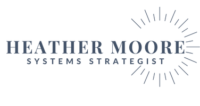Automation sounds like a dream come true for many small business owners. Who wouldn’t want to save time, cut down on repetitive tasks, and make operations run smoother? But here’s the catch: jumping straight into automation without first understanding and documenting your business processes can lead to bigger headaches than you started with. Imagine automating a broken process—it just means you’re going to make mistakes faster! Before you start setting up those fancy tools and software, there’s a critical first step you should take: document your business processes.
What is Business Process Documentation?
Before we get ahead of ourselves, let’s start with the basics: what exactly is business process documentation? In simple terms, it’s a detailed record of how things get done in your business. Think of it as a roadmap that shows each step of your daily operations. This can include things like checklists, flowcharts, or even simple written instructions that describe how tasks are completed from start to finish.
For example, imagine you own a small online store. Your business process documentation might outline everything from how you handle customer orders to how you restock inventory. By writing down these steps, you get a clear picture of how your business functions on a day-to-day basis. It’s like giving your business a set of instructions that anyone can follow.
Why Skipping Documentation is Risky
It’s tempting to jump straight into automation. After all, the promise of cutting down time and costs is hard to ignore. But skipping the documentation step can lead to some serious pitfalls. Here’s why: when you don’t fully understand how your current processes work, you end up automating inefficiencies, errors, and inconsistencies. Instead of saving time, you could end up spending more fixing the mistakes you never knew were there.
Imagine trying to automate your customer service without documenting your process first. You might overlook key steps, like how to handle refunds or manage special requests. The result? Confused customers, stressed-out employees, and a whole lot of wasted time. Automation might speed things up, but if it’s based on a broken process, it’s only going to speed up the wrong things.
Another common risk is that without documentation, the knowledge stays in people’s heads. If a key employee leaves, you lose critical information about how things get done. Processes that were once smooth suddenly become a scramble to figure out, and that’s not something you want when you’re trying to grow.
Benefits of Documenting Before Automation
Taking the time to document your processes before automating them might seem like extra work, but it’s an investment that pays off in big ways. Here are some of the key benefits:
- Clear Understanding of Your Current Process
When you document your processes, you see exactly how your business operates. You’ll uncover steps you didn’t even realize were there, spot redundancies, and find areas that need improvement. This clarity is essential before you bring in any automation tools. - Easier Identification of Areas for Improvement
Documenting your processes allows you to pinpoint inefficiencies and bottlenecks. Instead of automating a flawed process, you have the opportunity to refine and improve it. This means that when you do automate, you’re automating something that works smoothly. - Better Communication and Training for Employees
A well-documented process serves as a training tool for your team. New employees can get up to speed faster, and existing employees have a reference point if they’re ever unsure of how to handle a task. It removes guesswork and keeps everyone on the same page. - Increased Accuracy and Efficiency When Automating
Automation works best when it’s based on accurate information. By documenting your processes first, you ensure that the steps you automate are precise and efficient. This minimizes the risk of errors and ensures that your automation tools perform exactly as you expect. - Consistency Across the Board
Documented processes ensure that tasks are completed consistently, no matter who’s handling them. This consistency is crucial when automating because it means your software or tools will have a predictable set of steps to follow, leading to reliable results.
Steps to Document Your Business Processes
Ready to start documenting? Don’t worry—it doesn’t have to be overwhelming. Here’s a simple guide to help you get started:
- Identify Key Processes
Start by listing the main processes in your business. Focus on the ones that impact your day-to-day operations the most, like order fulfillment, customer service, or inventory management. You don’t have to document everything at once; just start with the essentials. - Break Down Each Step
For each process, break it down into individual steps. Be as detailed as possible. For example, if you’re documenting your sales process, include every step from the initial customer inquiry to the final sale. Don’t skip over small details—sometimes, it’s the tiny steps that make all the difference. - Involve Your Team
Your employees are the ones doing the work every day, so get them involved. Ask them to walk you through the process, and take notes as you go. This not only ensures accuracy but also makes your team feel involved and valued in the process. - Use Simple Tools
You don’t need fancy software to get started. Even a Word document or Google Doc can work. You can also use flowchart tools like Lucidchart or draw.io to create visual representations of your processes. The key is to make it easy to understand and accessible for everyone. - Review and Update Regularly
Once you’ve documented your processes, don’t just set it and forget it. Review your documentation regularly and update it as your business evolves. This ensures that your processes stay current and continue to reflect the best way of doing things.
Documenting your business processes might seem like a lot of work upfront, but it’s one of the smartest moves you can make before diving into automation. It sets the foundation for success, helping you avoid common pitfalls like automating inefficient steps or losing valuable knowledge when key employees leave. By taking the time to document, you gain clarity, improve your operations, and ensure that when you do automate, it’s done right.
So, don’t skip this crucial step. Start small—pick one process, document it, and see the difference it makes. Your future automated self will thank you for it!