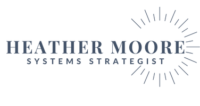For creative businesses like photography studios, implementing automation workflows can significantly streamline operations and boost productivity. Below are some of the best automation workflows you should consider incorporating into your studio:
1. Client Management
- Automated Inquiry Response: Use tools like HoneyBook or Dubsado to set up an automated email response whenever potential clients fill out a contact form on your website. This response can include your pricing guide, portfolio samples, and available booking dates.
- Client Onboarding: Create automated sequences to welcome new clients, send questionnaires, and provide important information about your services. Tools like Studio Ninja or 17hats can help automate these processes and ensure a smooth onboarding experience.
2. Scheduling
- Automated Booking: Platforms like Calendly or Acuity Scheduling allow clients to book sessions directly based on your availability, syncing with your calendar to avoid double-bookings. This reduces back-and-forth scheduling emails and helps you manage your time efficiently.
- Appointment Reminders: Use tools such as SMS Reminder or Square Appointments to set up automated reminders via text or email, including session details, location, and what clients should bring.
3. Project Management
- Task Automation: Project management software like Trello, Asana, or ClickUp can automatically create task lists for each new project, ensuring you stay on top of every step in your workflow from planning to delivery.
- Milestone Notifications: Set up automated notifications in Monday.com or Teamwork for key project milestones, such as when proofs need to be sent to clients or when final deliverables are due, helping you keep projects on track.
4. Financial Management
- Invoicing: Automate invoice creation and distribution with tools like QuickBooks, FreshBooks, or Xero based on project completion or milestones, simplifying your billing process.
- Payment Reminders: Set up automated reminders for overdue payments with Wave or Zoho Books to improve cash flow and ensure timely payments without manual follow-ups.
5. Marketing
- Social Media Scheduling: Tools like Later, Buffer, or Hootsuite allow you to schedule and automate social media posts, showcasing your work consistently and reaching a wider audience without the daily hassle.
- Email Marketing: Use platforms like Mailchimp, ConvertKit, or Flodesk to set up automated email campaigns that nurture leads, keep past clients engaged, and promote seasonal offers or portfolio updates.
6. Post-Production
- File Organization: Tools like Adobe Bridge or Lightroom can automatically sort and tag images based on your predefined criteria, saving time on manual organization and making your workflow more efficient.
- Backup Automation: Use software such as Backblaze or Dropbox to automate backups of your files to cloud storage or external drives, protecting your work from data loss.
7. Client Feedback
- Automated Review Requests: After completing a session, set up automated emails via Feedbackly or Birdeye to request reviews on platforms like Google or Yelp. This helps you gather valuable feedback and build your online reputation.
By implementing these automation workflows, creative businesses can save time on administrative tasks, enhance client communication, and dedicate more energy to their craft. Regularly reviewing and refining these processes ensures they continue to meet your evolving business needs.