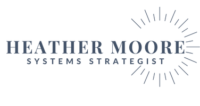What is Business Process Mapping?
Business process mapping is a visual tool that shows each step in a business process from start to finish. It’s like a roadmap for your operations, making it easier to see what’s working and what’s not. For small business owners, process mapping is a great way to streamline workflows, fix inefficiencies, and ensure your business runs smoothly.
Why Do Small Businesses Need Process Mapping?
- Clarity and Efficiency
Process mapping provides a clear overview of how tasks are performed in your business. It helps identify bottlenecks, streamline operations, and save valuable time. - Consistency and Quality
By mapping out processes, you can ensure tasks are done consistently every time, which helps maintain quality standards across your business. - Training and Knowledge Transfer
It’s much easier to train new employees or contractors when they have a visual guide of your processes. Process maps also preserve important business knowledge, reducing reliance on any single person. - Scalability and Growth
As your business grows, process maps make it easier to delegate tasks and scale operations effectively.
Process Maps and Standard Operating Procedures (SOPs)
Business process maps and SOPs work hand in hand. While process maps provide a big-picture view, SOPs offer detailed, step-by-step instructions for specific tasks. Use process maps to spot where SOPs are needed and how they fit into your workflow.
Steps to Create a Business Process Map
- Identify the Process: Pick a specific process to map out, such as customer onboarding or inventory management, to keep the focus clear and manageable.
- Gather Information: Collect details about each step involved by talking to team members, observing the process in action, or reviewing existing documents.
- Define Process Boundaries: Determine where the process starts and ends, clarifying the inputs and outputs to avoid confusion.
- List Major Activities: Identify the main steps in the process, focusing on key actions that drive the process forward.
- Sequence Activities: Arrange the steps in the correct order, ensuring that each task logically follows the one before it.
- Draw the Process Map: Create a visual representation using symbols like arrows, rectangles, and diamonds to illustrate actions, decisions, and flow.
- Review and Refine: Check the map for accuracy by comparing it against real-world operations, and make adjustments to improve efficiency and clarity.
- Implement and Monitor: Put the process into action, keeping an eye on performance and being ready to tweak the map as needed based on feedback and results.
Process Mapping as the First Step in Improvement and Automation
Business process mapping isn’t just about understanding your current workflows—it’s the first step in process improvement and automation. By visually outlining each step, you can spot areas ripe for improvement, such as redundant tasks or manual steps that could be automated. This foundation sets the stage for integrating automation tools, software solutions, or new technologies that can streamline operations, reduce costs, and free up your time to focus on growth.
Software For Business Process Mapping
- Microsoft Visio: Microsoft Visio is a robust diagramming tool that allows users to create detailed process maps, flowcharts, and organizational charts. It offers a wide range of templates and shapes, making it ideal for complex business process mapping and integration with other Microsoft products.
- Lucidchart: Lucidchart is an easy-to-use, web-based diagramming tool known for its intuitive interface and strong collaboration features. It’s perfect for small businesses looking to create professional-looking process maps and flowcharts quickly, with real-time editing and sharing capabilities.
- Draw.io: Draw.io is a free, open-source diagramming tool that offers a straightforward platform for creating process maps and diagrams. It integrates seamlessly with Google Drive, making it accessible for teams looking for a cost-effective solution without sacrificing functionality.
- Smartsheet: Smartsheet is a versatile work management platform that combines project management, automation, and process mapping features. It’s ideal for businesses that want to map processes while also managing tasks, timelines, and team collaboration in one place.
- Miro: Miro is a dynamic online whiteboard platform that supports process mapping, brainstorming, and team collaboration. It’s perfect for remote teams looking to visually map out processes in a highly interactive and engaging way, with tools designed for real-time input and feedback.
Business process mapping can be a game-changer for small businesses. By visualizing your operations, you can boost efficiency, maintain quality, and prepare your business for growth. Whether you’re just starting or looking to scale, mapping your processes is a step worth taking. Plus, it opens the door to continuous improvement and automation, helping your business run smarter, not harder.