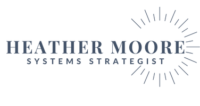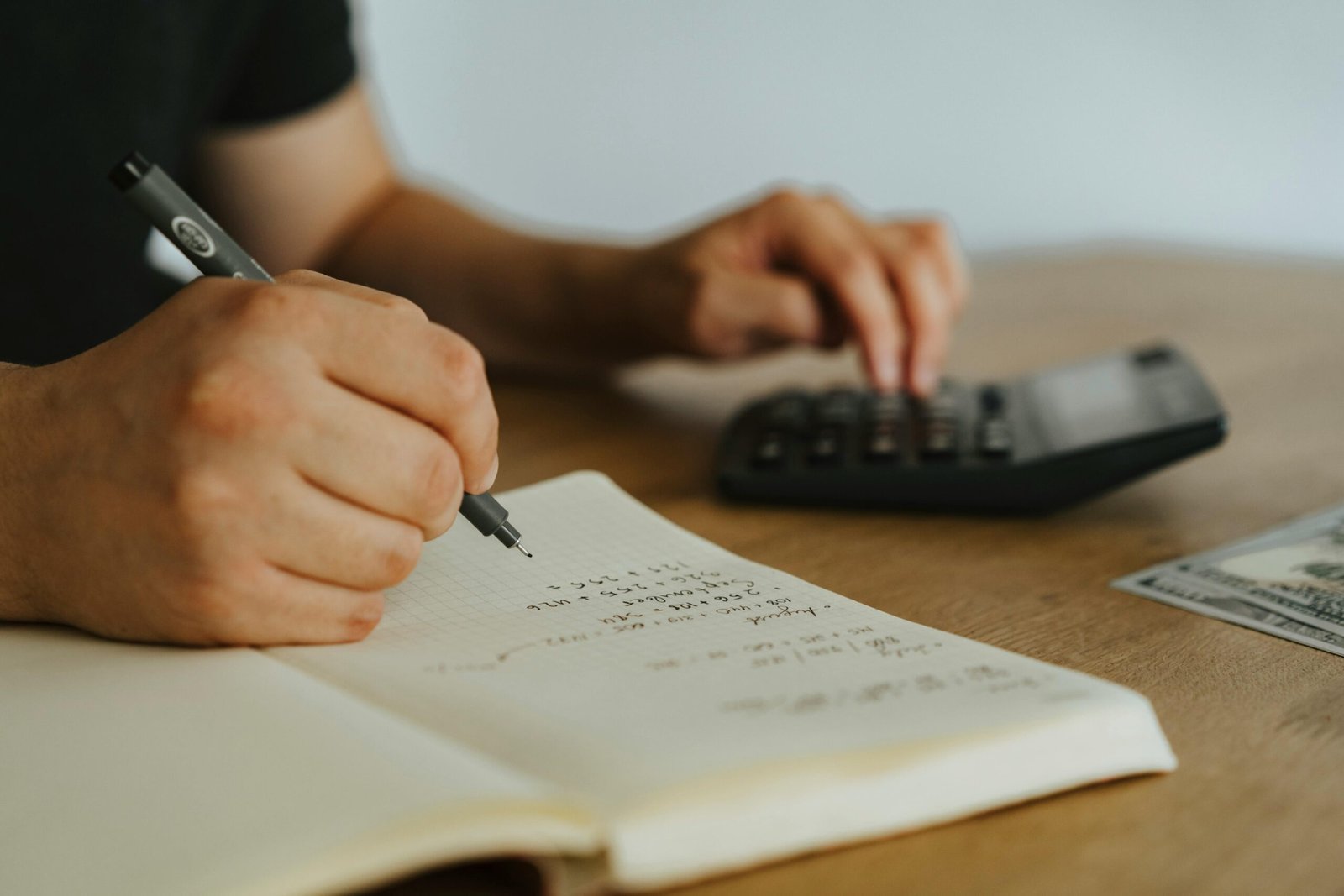As a small business owner, managing your finances can be one of the most time-consuming tasks on your plate. With so much to juggle—from tracking expenses and creating invoices to keeping up with taxes—having a reliable accounting tool is essential. This is where FreshBooks comes in. FreshBooks is a cloud-based accounting software designed specifically for small businesses, freelancers, and service-based professionals who need an easy, effective way to manage their finances.
In this review, we’ll dive into what FreshBooks is, who it’s best suited for, and explore its key features, automation capabilities, and reporting tools to help you decide if it’s the right choice for your business.
What is FreshBooks?
FreshBooks is an easy-to-use accounting software designed for small business owners, freelancers, and entrepreneurs who need to keep their finances in check without the hassle of complicated spreadsheets or hiring a full-time bookkeeper. Launched in 2003, FreshBooks has grown to become one of the most popular accounting solutions on the market, trusted by millions of users worldwide.
The platform offers a simple, intuitive interface that takes the stress out of managing your business’s money. Whether you’re sending invoices, tracking expenses, or handling taxes, FreshBooks aims to streamline your financial tasks so you can spend more time growing your business and less time crunching numbers.
Unlike some of its more complex competitors, FreshBooks is specifically tailored to the needs of smaller companies, making it an ideal choice for service-based businesses, consultants, agencies, and creatives who need straightforward financial management.
Who Should Use FreshBooks?
FreshBooks is ideal for small businesses, freelancers, and self-employed professionals who need an efficient way to manage their accounting tasks without getting bogged down by complexity. It’s perfect for anyone who wants to keep their bookkeeping simple and organized but doesn’t have the time or expertise to deal with traditional accounting software.
Here’s a closer look at who FreshBooks is best suited for:
- Freelancers and Solopreneurs: Graphic designers, writers, consultants, and other solo professionals will find FreshBooks invaluable for managing invoices, tracking billable hours, and getting paid faster. Its time-tracking feature is particularly helpful for billing clients accurately.
- Service-Based Businesses: If you run a service-oriented business—like a marketing agency, IT consultancy, or a small law firm—FreshBooks can handle your invoicing, project management, and expense tracking seamlessly. You can even set up recurring invoices and automated reminders, so you never miss a payment.
- Creatives and Agencies: Designers, photographers, and other creative professionals can use FreshBooks to send beautiful, customizable invoices and keep track of expenses related to client projects. Its user-friendly design also means you don’t need to be a financial expert to navigate the software.
- Contractors and Small Teams: FreshBooks isn’t just for individuals; it also works well for small teams. You can add team members to your account to help with specific tasks like project management or time tracking, making it a good fit for businesses with a few employees.
FreshBooks is best for those who need simplicity and efficiency in their accounting software. If you’re looking for an easy way to handle your finances without diving deep into the complexities of accounting, FreshBooks could be the perfect fit.
Key Features of FreshBooks
FreshBooks offers a range of features designed to simplify accounting for small businesses. Here’s a look at some of the standout features that make FreshBooks a top choice:
- Invoicing Made Easy: FreshBooks lets you create professional-looking invoices in just a few clicks. You can customize invoices with your logo, colors, and payment terms, making them unique to your brand. Plus, FreshBooks allows you to send invoices directly to clients via email, track when they’ve been viewed, and even set up recurring invoices for ongoing work.
- Expense Tracking: Keeping track of expenses can be a headache, but FreshBooks makes it simple. You can snap photos of receipts and log expenses on the go, automatically categorize spending, and link your bank account or credit card to import transactions directly into the system. This feature helps you stay on top of your finances without manual data entry.
- Time Tracking: If you bill clients by the hour, FreshBooks has a built-in time-tracking tool that helps you log every minute of your workday. You can track time on specific projects, assign hours to clients, and convert those tracked hours directly into invoices, ensuring you get paid for all your hard work.
- Payment Processing: FreshBooks integrates with popular payment processors like PayPal, Stripe, and credit cards, allowing your clients to pay their invoices directly online. This speeds up the payment process and improves cash flow. Clients can pay right from the invoice, making it more convenient for them and faster for you.
- Project Management: FreshBooks isn’t just about accounting—it also offers basic project management tools. You can create projects, assign tasks, and collaborate with clients or team members all within the platform. This keeps your workflow organized and ensures everyone is on the same page.
These features make FreshBooks a powerful tool for small businesses looking to streamline their accounting processes and improve their financial management.
Automation Capabilities
One of the biggest advantages of using FreshBooks is its automation capabilities, which help save time and reduce manual work. Automation not only makes your accounting more efficient but also helps prevent errors that come from repetitive tasks. Here are some of the standout automation features FreshBooks offers:
- Recurring Invoices: If you have clients who are billed regularly—like monthly or quarterly—you can set up recurring invoices in FreshBooks. This means you create the invoice once, and FreshBooks will automatically send it on the schedule you choose. It’s a perfect solution for subscription services or retainer agreements, ensuring you never miss an invoice date.
- Automated Payment Reminders: Chasing down payments can be awkward and time-consuming. FreshBooks lets you set up automated payment reminders that gently nudge your clients when an invoice is coming due or has passed its due date. You can customize the message and frequency, reducing the need for manual follow-ups.
- Late Fees Automation: To encourage timely payments, you can set FreshBooks to automatically apply late fees to overdue invoices. This feature helps motivate clients to pay on time and protects your cash flow without having to manually add fees each time.
- Expense Importing and Categorization: FreshBooks connects directly with your bank and credit card accounts to import transactions automatically. Once imported, FreshBooks can categorize these expenses based on your past behavior, reducing the need to sort each one manually. This feature keeps your books updated and accurate without extra work.
- Integration with Other Tools: FreshBooks integrates with over 100 apps and tools, including popular platforms like PayPal, Stripe, Gusto, Zapier, and Slack. These integrations allow you to automate workflows, sync data across platforms, and create a seamless accounting process tailored to your specific needs.
These automation features help streamline your daily tasks, letting you focus more on running your business and less on repetitive bookkeeping duties.
Reporting Capabilities
Accurate and insightful reporting is essential for making informed business decisions, and FreshBooks excels in this area by offering a range of customizable reports. These reports give you a clear picture of your business’s financial health, helping you understand where your money is going and how your business is performing. Here are some of the key reporting capabilities FreshBooks provides:
- Financial Reports: FreshBooks offers essential financial reports like Profit & Loss Statements, Balance Sheets, and Cash Flow Statements. These reports are easy to generate and understand, giving you a clear snapshot of your revenue, expenses, and overall profitability. Whether you’re preparing for tax season or just want to keep an eye on your business’s performance, these reports are invaluable.
- Expense Reports: With FreshBooks, you can create detailed expense reports that show where your money is being spent. You can break down expenses by category, client, or project, making it easy to see the cost of running your business and identify areas where you might be able to cut costs.
- Invoice and Payments Reports: These reports help you keep track of all invoices—paid, unpaid, and overdue. You can see who owes you money, which invoices have been viewed, and who needs a follow-up. This feature helps you stay on top of your cash flow and ensures you never miss a payment.
- Project Profitability Reports: If you manage multiple projects, FreshBooks allows you to track the profitability of each one. You can see how much time and money have been spent versus how much you’ve earned, giving you a clear view of which projects are most lucrative and which may need adjustments.
- Tax Summaries: Tax time can be stressful, but FreshBooks makes it easier with detailed tax summaries that categorize all your income and expenses. These summaries help you quickly prepare for tax filing, reducing the headache of sorting through your finances at the last minute.
FreshBooks’ reporting tools are designed to be user-friendly, even for those without a financial background. The ability to generate clear, insightful reports at the click of a button makes it a powerful asset for any small business looking to stay on top of its finances.
Conclusion
FreshBooks is more than just accounting software; it’s a comprehensive tool designed to help small businesses, freelancers, and service-based professionals manage their finances with ease. With its user-friendly interface, powerful automation features, and insightful reporting capabilities, FreshBooks simplifies bookkeeping tasks that can otherwise take up valuable time.
Whether you’re a solo freelancer who needs to track billable hours or a small business owner looking to streamline invoicing and payments, FreshBooks has something to offer. Its tailored approach to accounting makes it accessible to those who aren’t financial experts, and its automation tools save time and reduce stress.
For small businesses looking for a reliable and efficient way to handle their accounting, FreshBooks stands out as an excellent choice. It’s designed to help you get paid faster, keep your expenses organized, and stay on top of your business’s financial health—all without the headaches of traditional accounting systems. If you’re ready to simplify your financial management, FreshBooks could be the perfect fit.